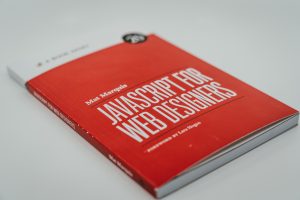Welcome back! This will be the first in a series of posts (I hope), to go over Power Pipelines and some of the advanced configurations that can be configured. The great thing about Power Pipelines is that is can very easily extended to include everything from approval, solution documentation, and task integration to name a few. Power Pipelines will serve as both the foundation enable these functions, but we will extend into several Power Platform/Dataverse/O365 tools to make this work.
The reason/idea behind this project is that I am a firm believer in eating your own dogfood. Basically, if you believe in the tools enough for your users to use them you should be using them as much as possible. It is only through this will you understand the pains and nuances your users must face. This is turn will ensure that you can properly discuss the user experience not only as a developer but as a user. Additionally, (my favorite reason) is that you WILL find issues and through these issues and hurdles you will find/develop a path that you can then integrate for your users. So eat your own dogfood and find those hurdles.
As I write this series I will be posting as much of the code as I can along with diagrams to my GitHub.
Project Breakdown
The project will be conducted over several posts and will roughly be (there will be updates I'm sure)
Create Environments and Pipeline
Create a Solution Register (aka a one stop shop to see all projects/solutions being worked on)
Pipeline Permissions and Approvals
Automatic Solution Documentation