6/30/2023
The Why
This part of the app will have us build a Business Process Flow and a Model Driven app for our hours tracker.
💡 Note: The MDA is intended solely for backend management; it is not designed for user input. While it is possible to use it this way, users require a simpler method for entering and editing data.
The How
From the solution create a new MDA called Hours tracker backend
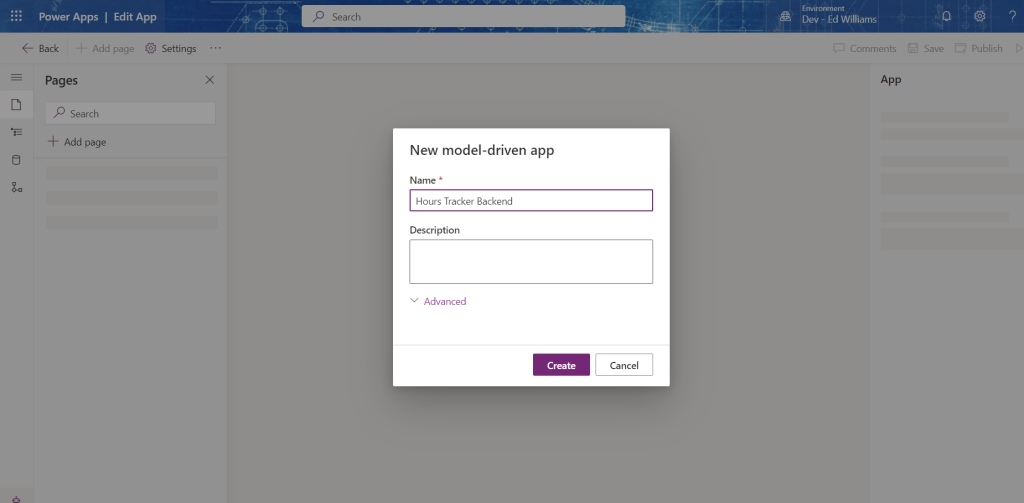
Select Add Page then Dataverse table
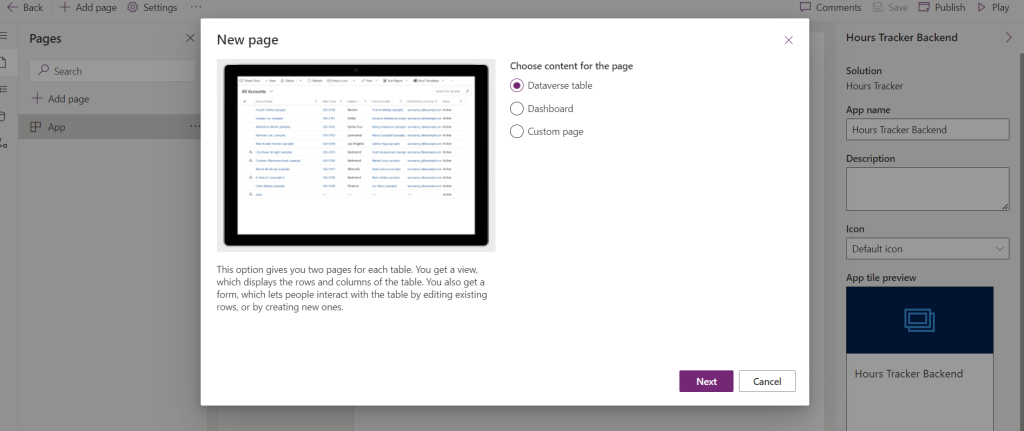
Add the User, Table, Project, and Hours table
All the hard work from the previous guide will now be showcased in the MDA
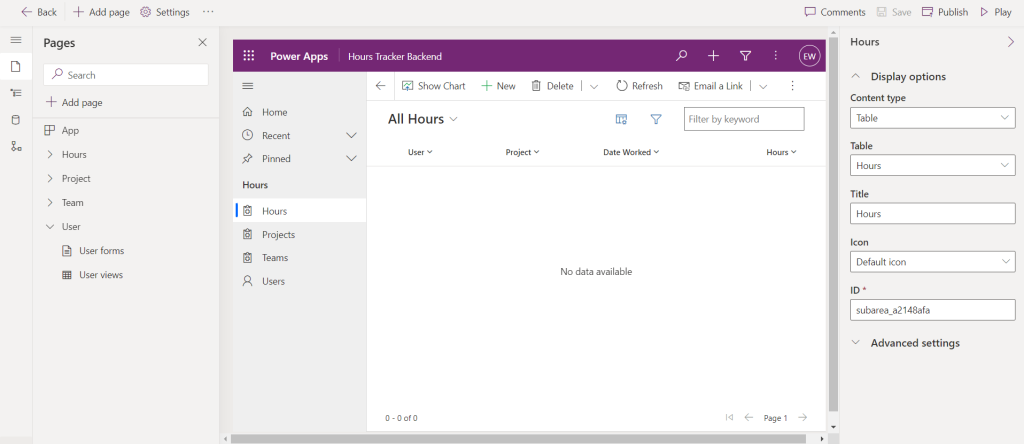
Save and Publish the application
On the left hand pane create a new business process flow called Hours Worked. Then align it to the hours table.
💡 This BPF is not “required” but I always like to create a BPF for any application I make.
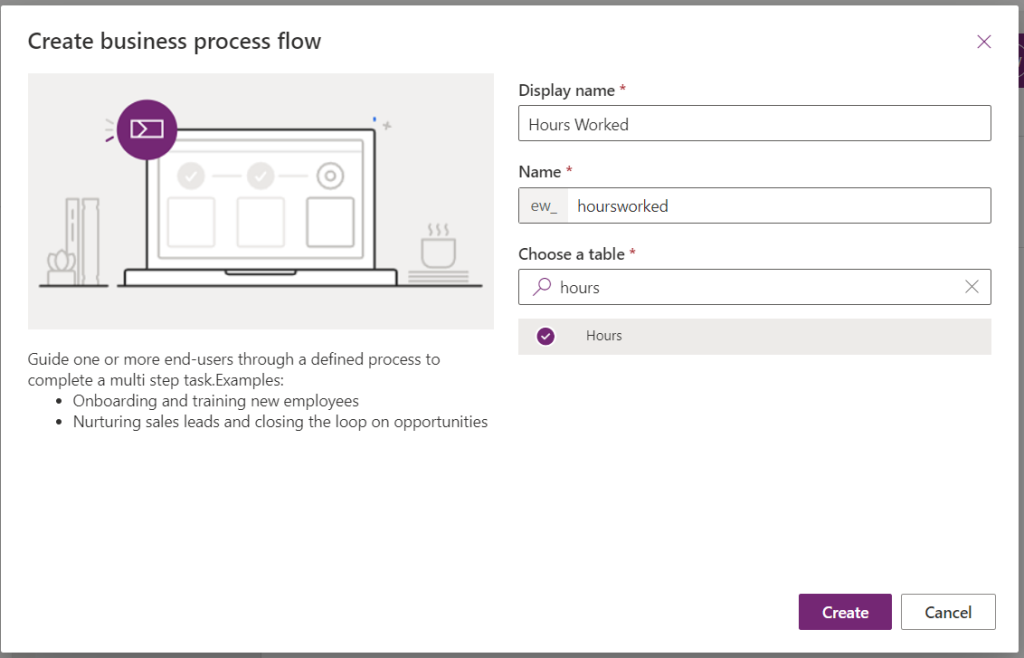
Add two steps to the BPF
- Input Hours
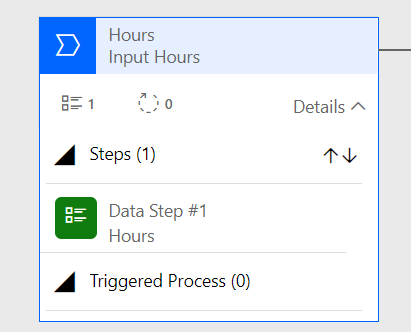
- Data Step #1 Hours
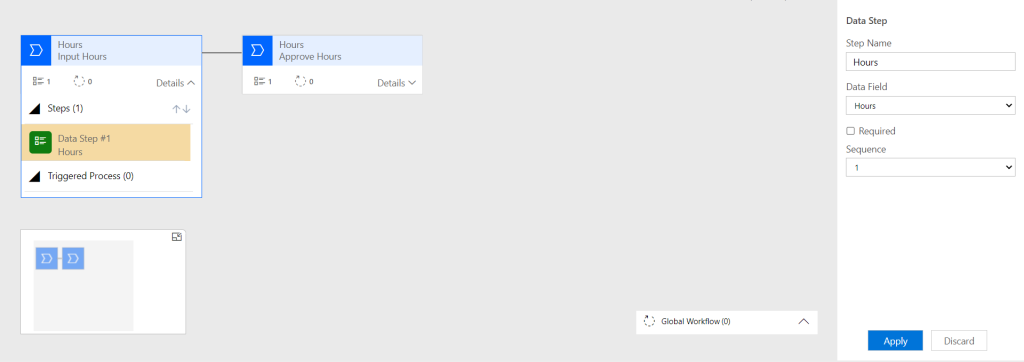
- Data Step #1 Hours
- Approve Hours
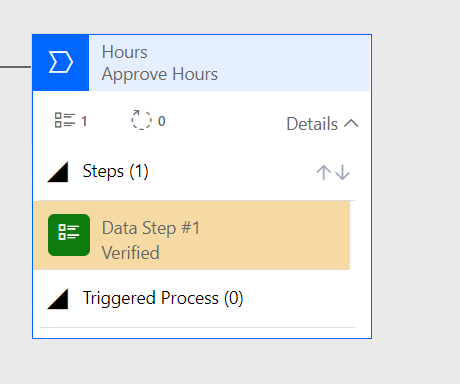
- Data Step #1 Lead Verified
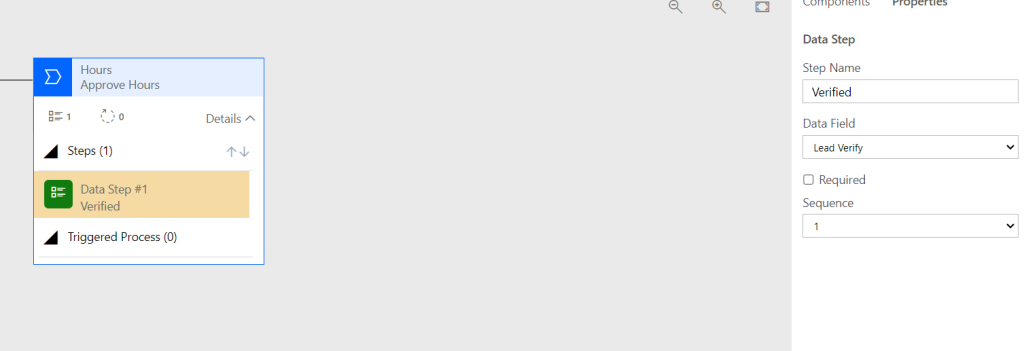
Save and Activate the BPF.



