5/19/2023
The Why
This part of the guide will go through two sections.
Building Dataverse tables
Extending built in Datavere tables.
It is best to extend the user table and build a relationship between the new custom tables, instead of building a whole new user table. This minimizes the number of tables in the environment and allows us to build reusable columns that may be used in different solutions.
The How
Using the previous guide and ERD we will make the two tables and extend the user table.
Solution
The solution for this project will be called Hours Tracker.
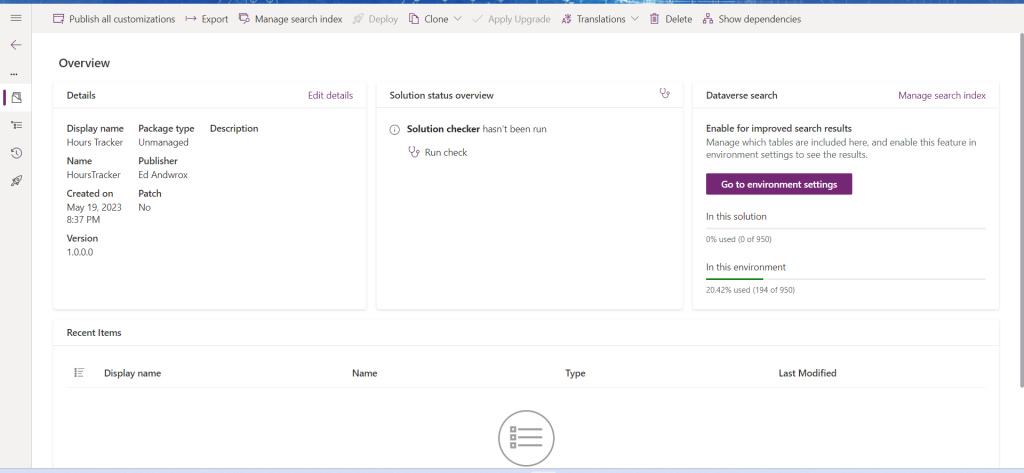
Custom Tables
Project Table
The Projects table is “currently” a single row table. It needs a primary column called Project Name.
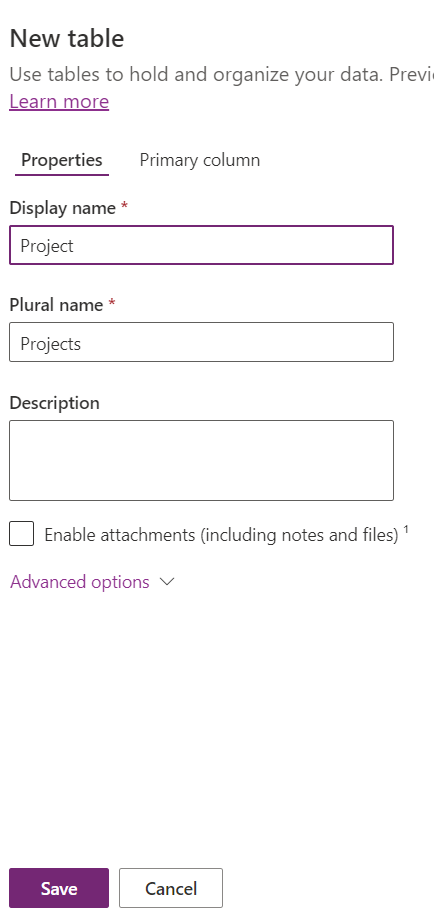
Team Table
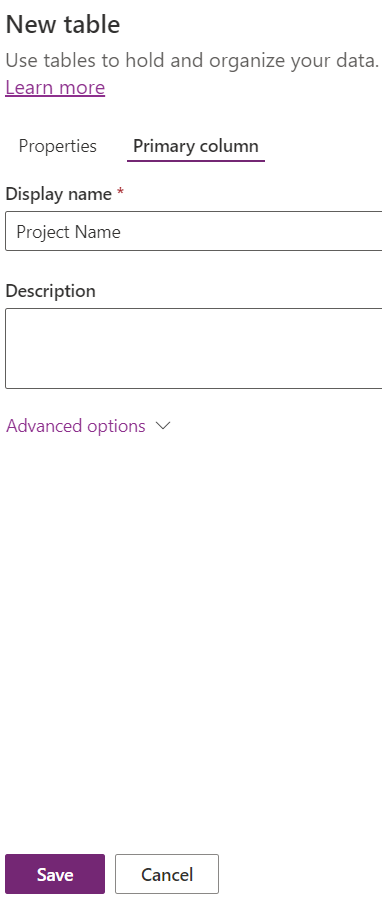
The Team table will be the same as the projects table. It is a single column table Team and Team Name.
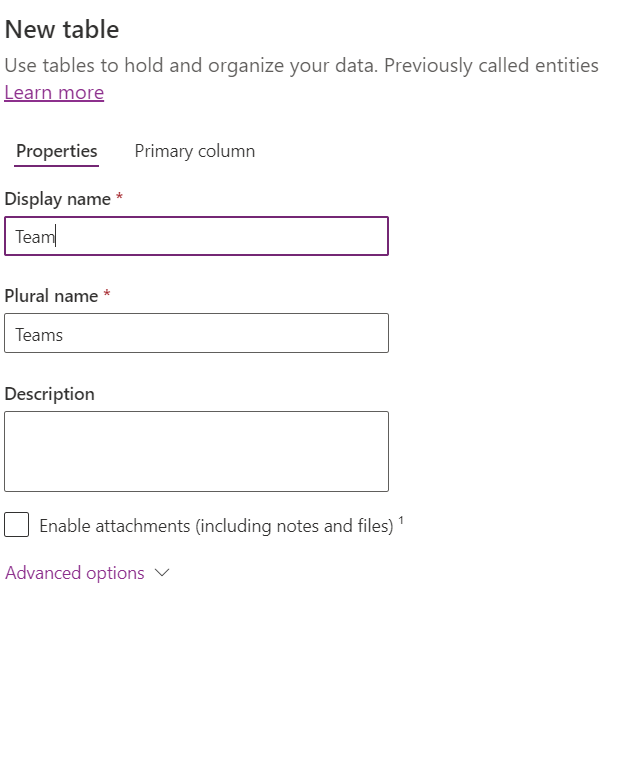
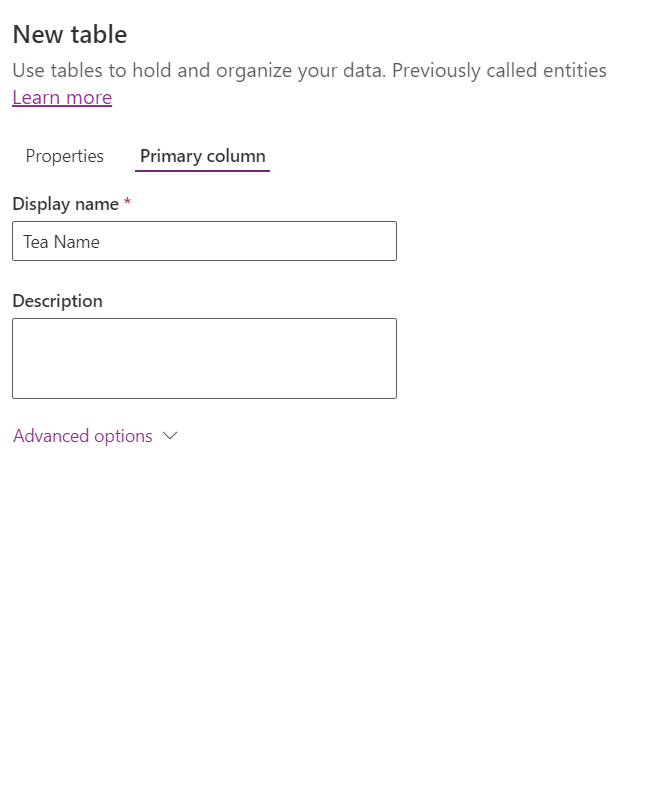
Hours Table
The Hours table is a custom table that uses a primary column called Hours Name. This will become an auto number column that we will need to adjust after its creation.
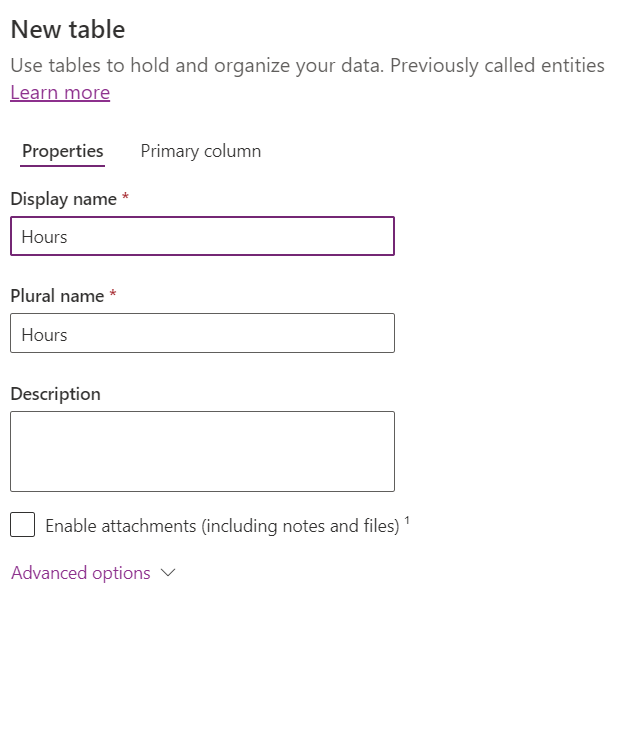
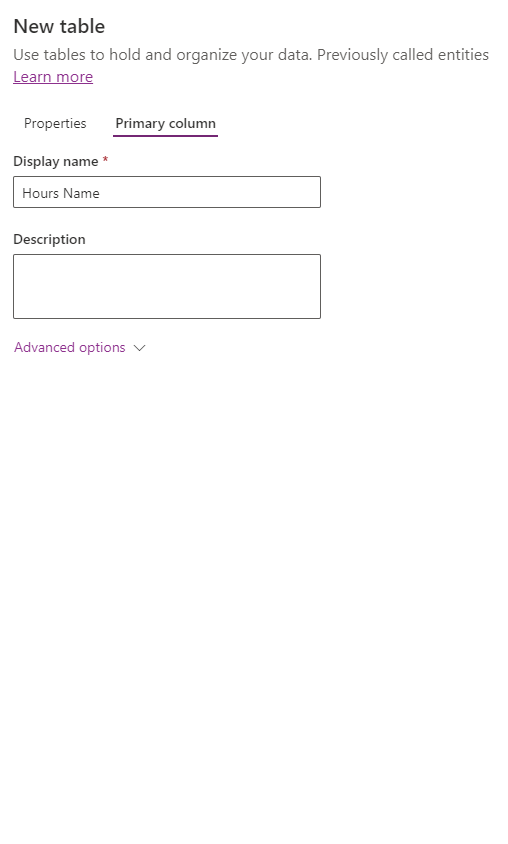
Edit the column to be a auto number column.
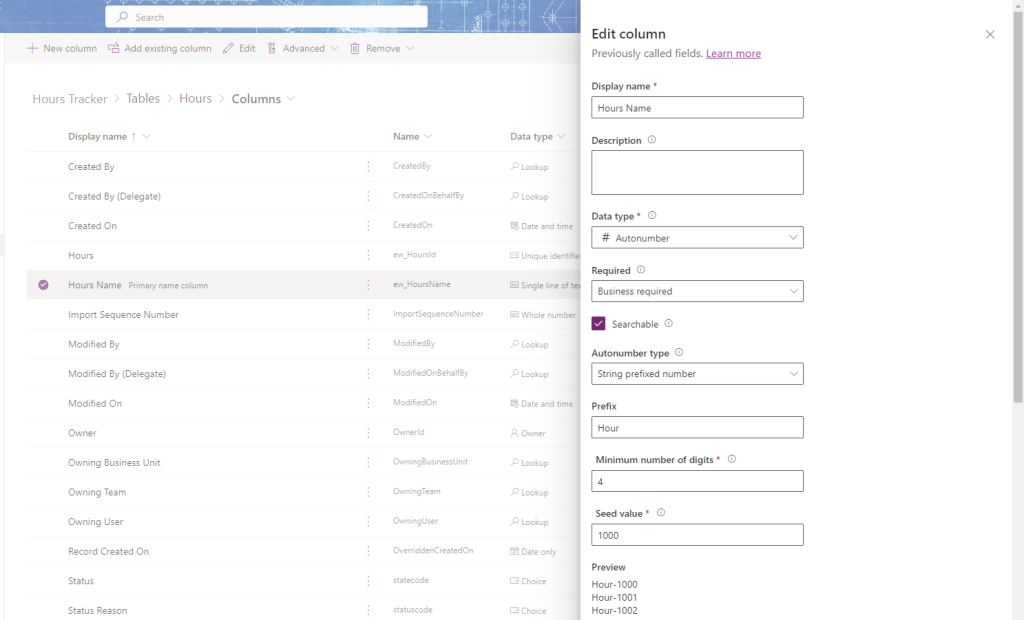
Custom Columns
We are going to create three custom columns
- Hours
- Name-Hours
- Type-Decimal
- Required-Yes
- Min value-.05
- Max Value-14
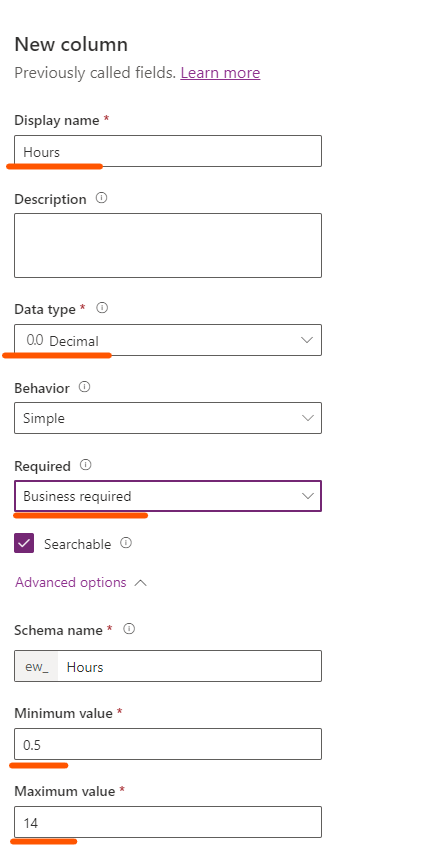
- Lead Verify
- Name-Lead Verify
- Type-Yes/No
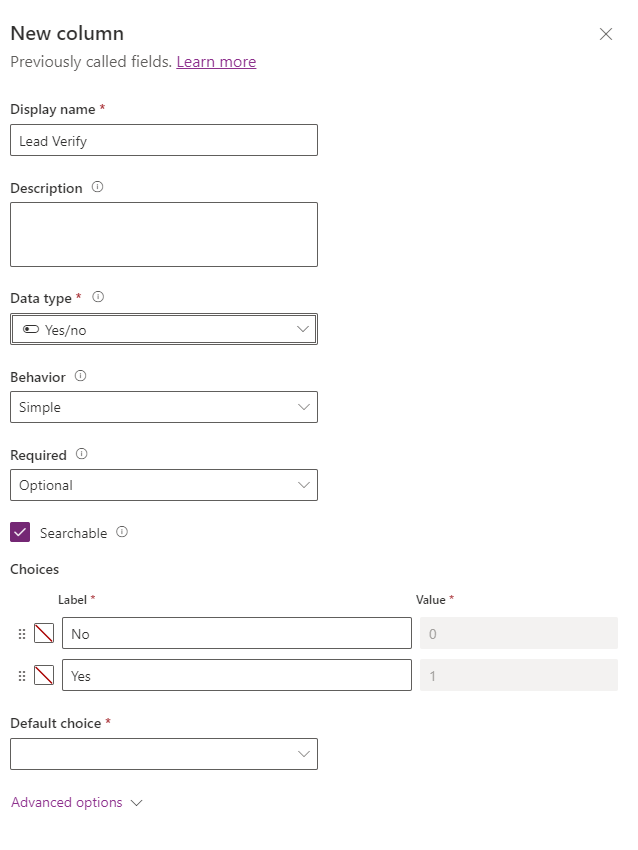
- Date Worked
- Name-Date Worked
- Type-Date Only
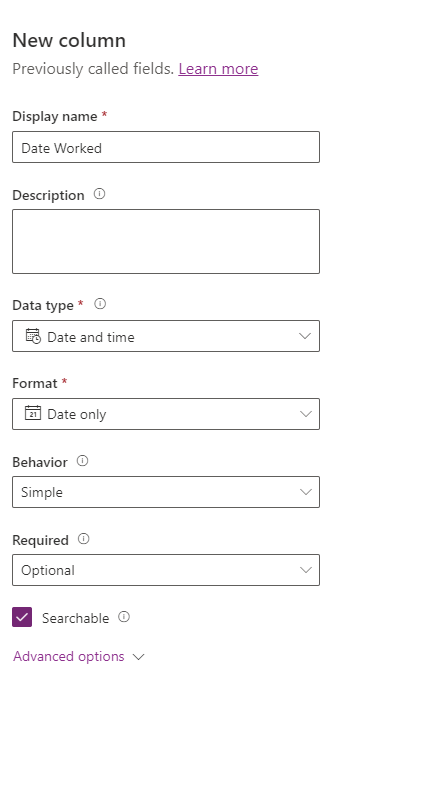
Lookup Columns
There are two lookup columns in the Hours table
- Projects
- Name-Project
- Type-Lookup
- Related Table-Project
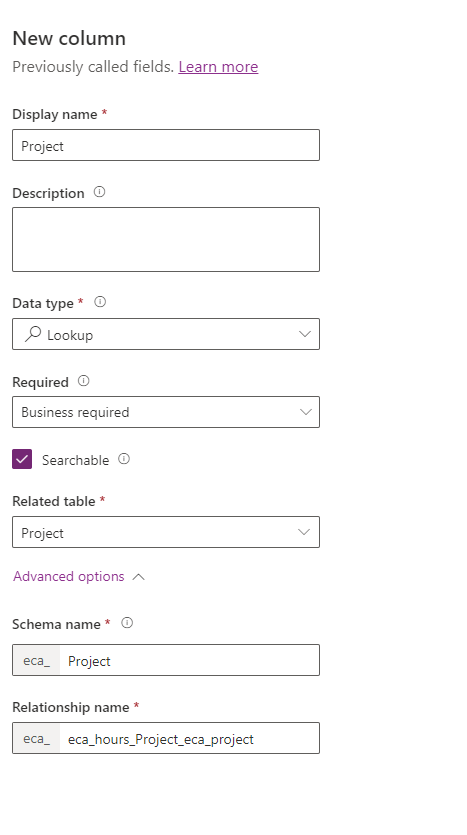
- User
- Name-User
- Type-Lookup
- Related Table-User
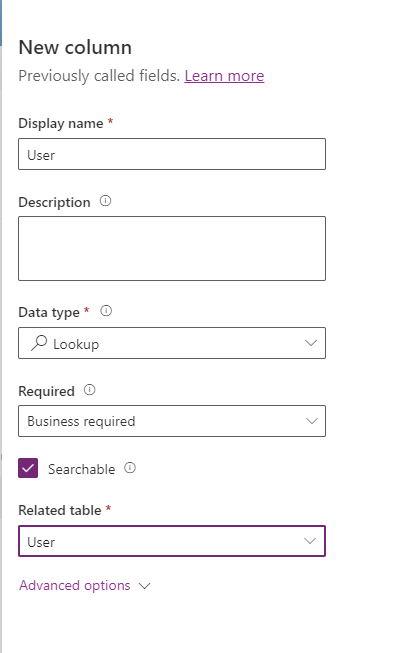
💡 Note: I decided to use the User table and extend it out vs creating joiner table.
In the next guide we will go through extending the User Table and building a N:N relationship to the Projects Table.



