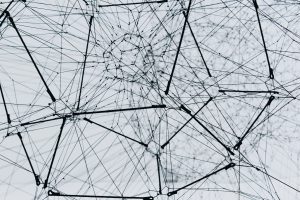2/20/2023
The Why
SharePoint Document Library can be used to store and manage files and documents in a Dataverse Form. By integrating SharePoint Document Library with Dataverse Form, users can easily upload, download, and manage files and documents directly from the form. This integration provides a seamless experience for users to access and manage files and documents within the same platform. To integrate a SharePoint Document Library with a Dataverse Form, users need to follow a few simple steps. First, they need to create a SharePoint Document Library and configure its settings. Then, they need to add the Document Library as a data source in the Dataverse Form. Finally, they need to add a file upload control to the form and configure it to upload files to the SharePoint Document Library. By following these steps, users can easily add a SharePoint Document Library to their Dataverse Form and provide a more comprehensive solution for their users.
The How
Step one will be to create a SharePoint Connection to Dataverse.
Setting up Default SharePoint Connections to Dataverse Record
Setting up Custom SharePoint Connections to Dataverse Record
The Form
From a Dataverse form add a new tab.
💡 A new tab is not required, but I prefer to add documentation in a separate location.
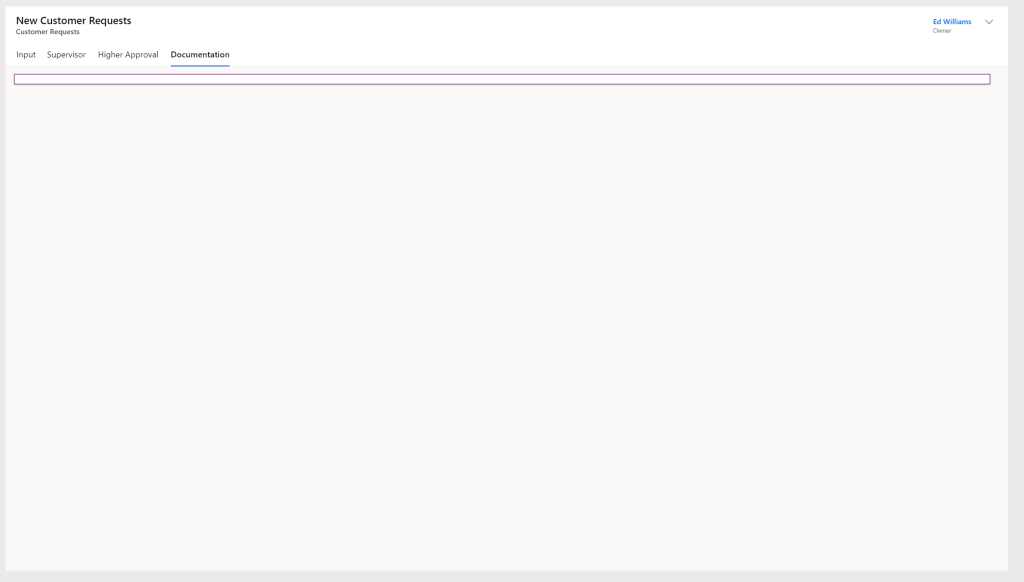
From the left-hand pane, select subgrid, select Show related records, then select Document (Regarding).
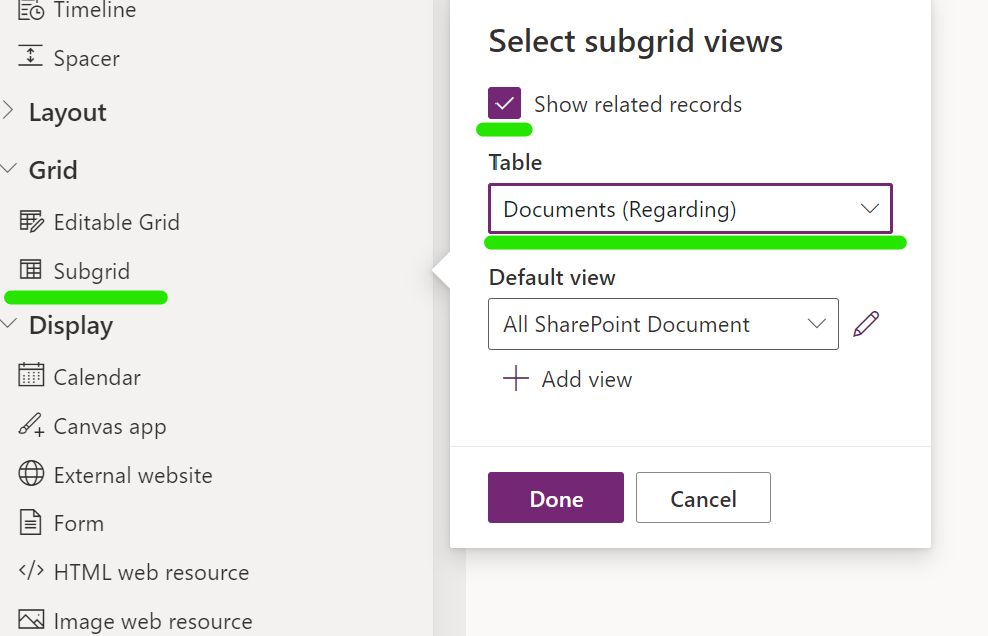
The grid will now be added to the form, rename the grid to Documents.
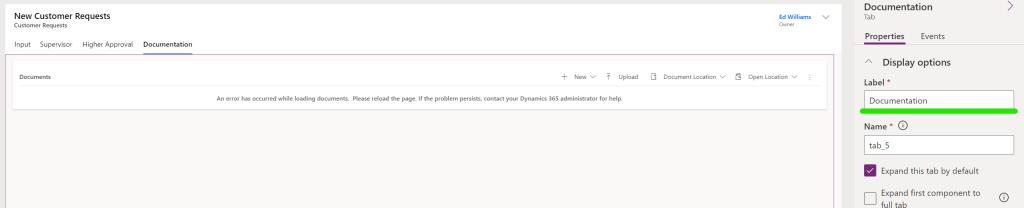
Save and publish the form.