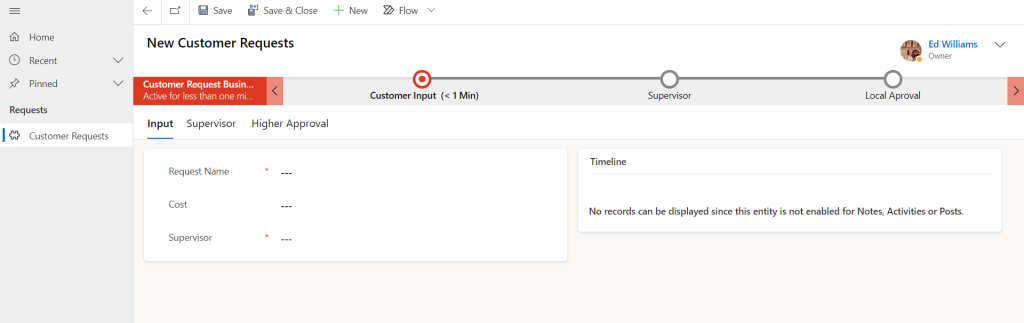2/17/2023
The Why
This section is the final step in building a Model Driven app. It will showcase all the work that has been done so far and demonstrate how it all comes together in a functional app.
The How
- From the Solution, select New, App, Model-Driven app
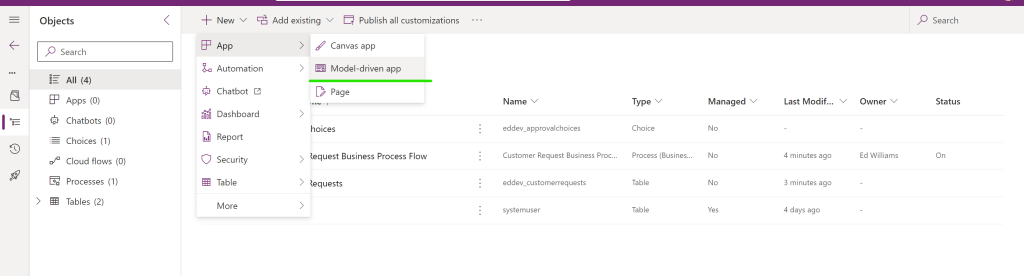
- Name the app “Purchase Request”
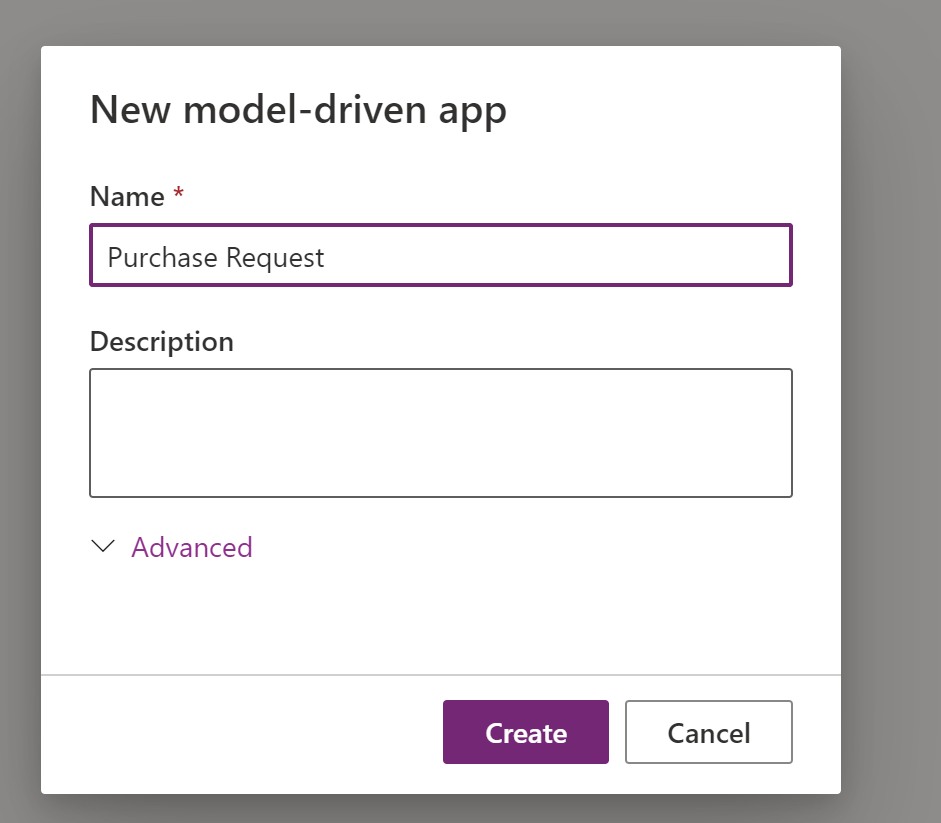
- Select Add Page
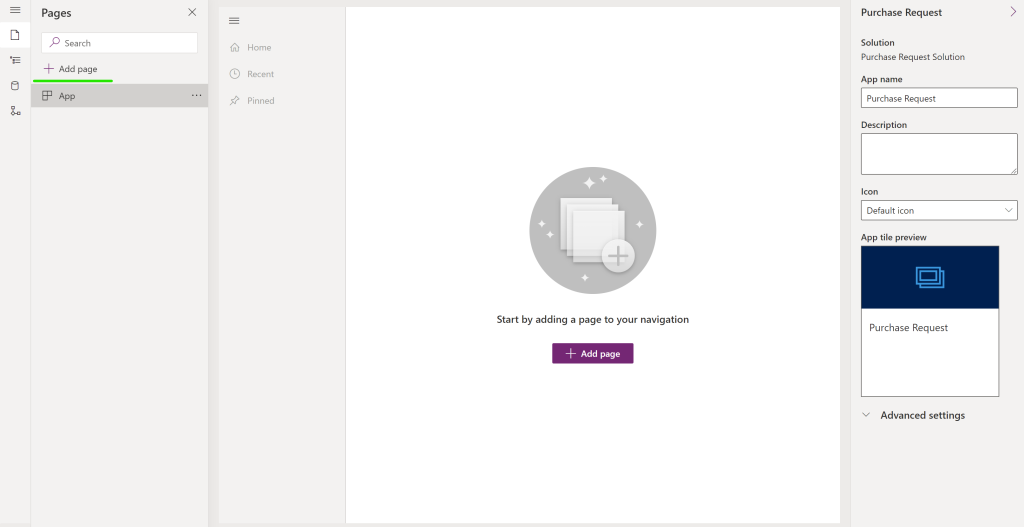
- Select Dataverse table, then Next
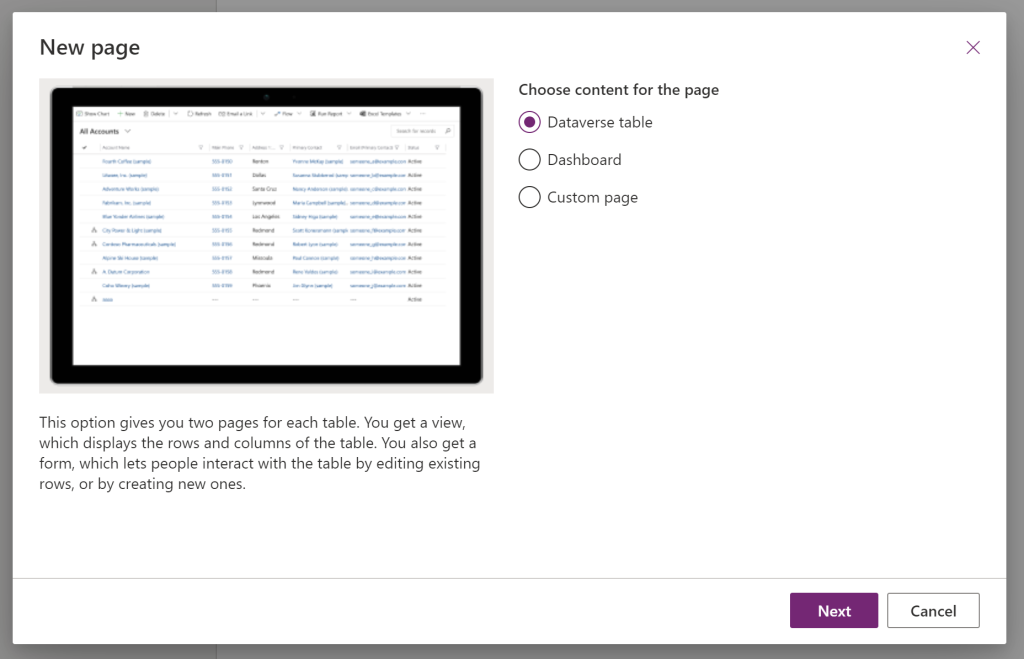
- Select Customer Requests, then Add.
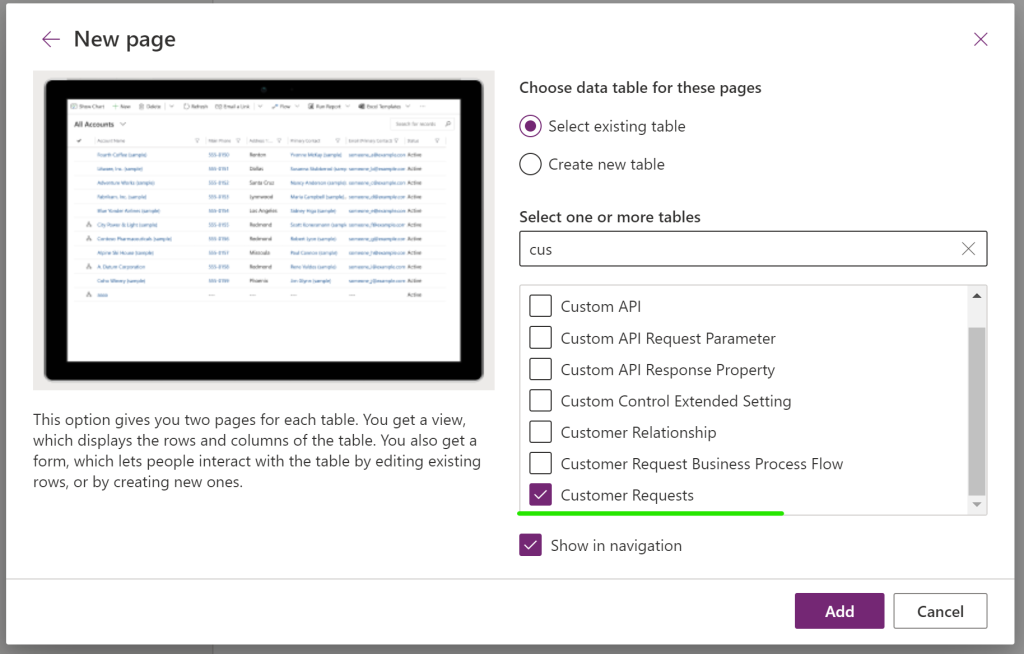
- Select Save and Publish
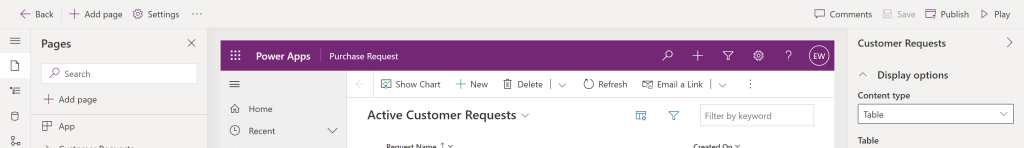
- On the left hand pane select Navigation, Group 1, then Title on the right hand side.
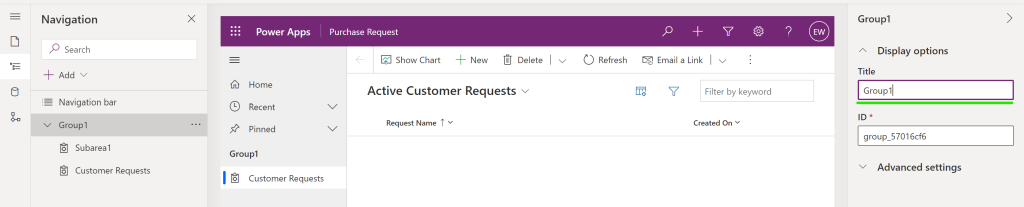
- Rename it to Requests, then select Save and Publish.
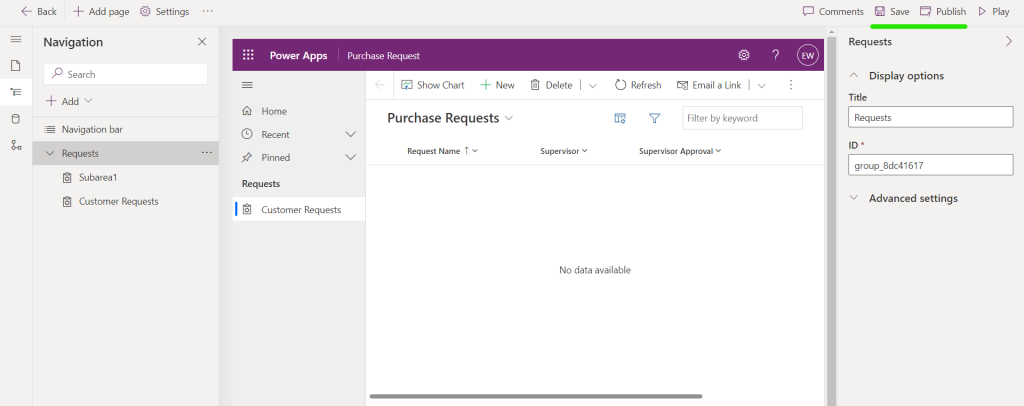
- Press Play in the upper right hand corner.
- The view presented will be the one created in part 5
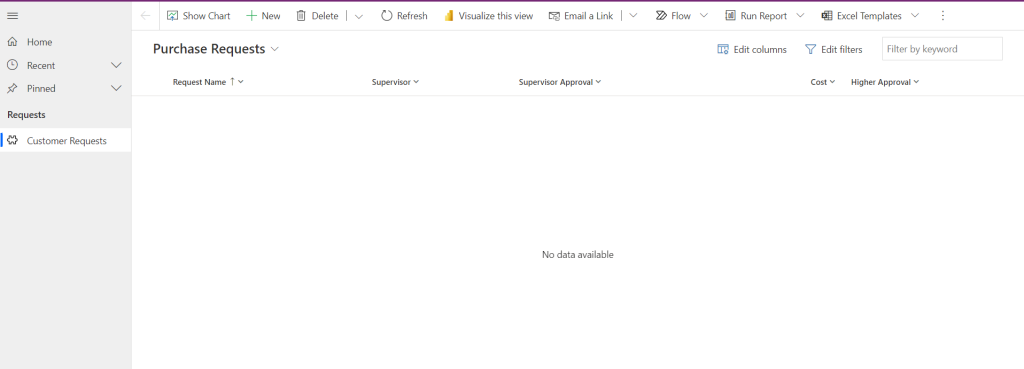
- Pressing New, will bring up the form and the business process flow in 3 and 4