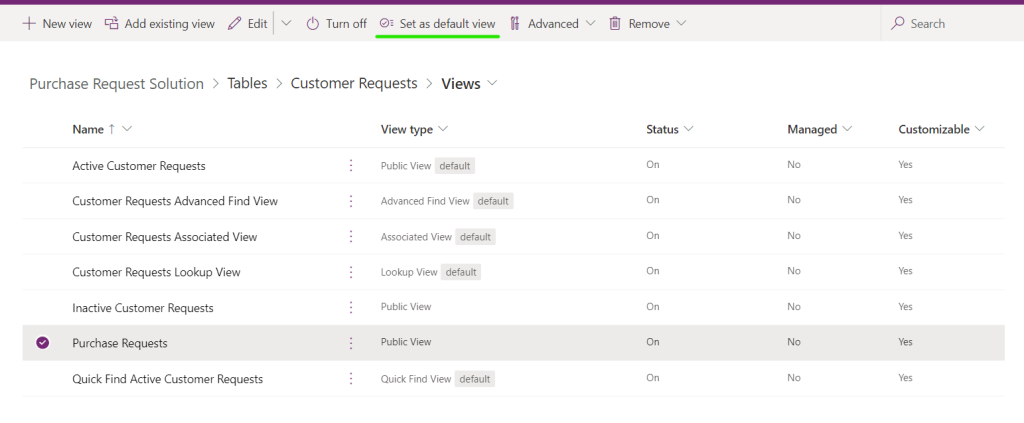2/13/2023
The Why
When users enter an MDA, the first thing they typically see is a view. Therefore, it is crucial to ensure that the view provides value to the user. Using columns, predefined filters and sorting rules, or custom filters and sorting rules, users can create a customized view that provides a more tailored information set.
The How
- From the Customer Requests Table select Views
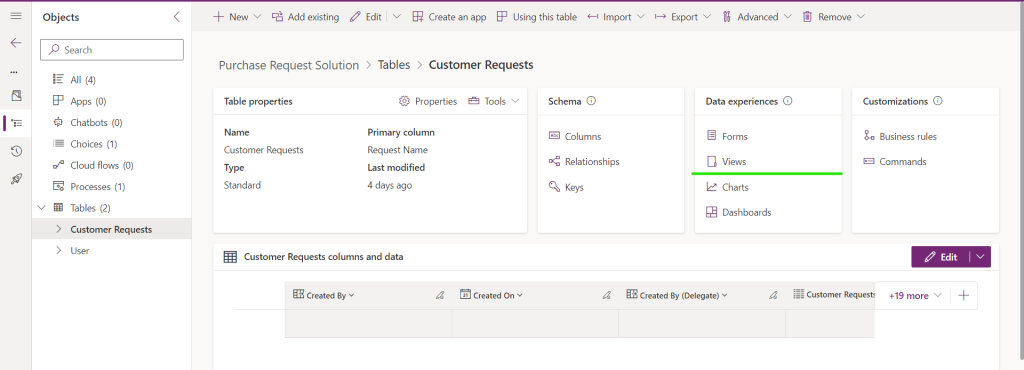
- The default views will now be shown. The default views can altered for this use case, but creating a new view will allow us to create a custom view for our use case.
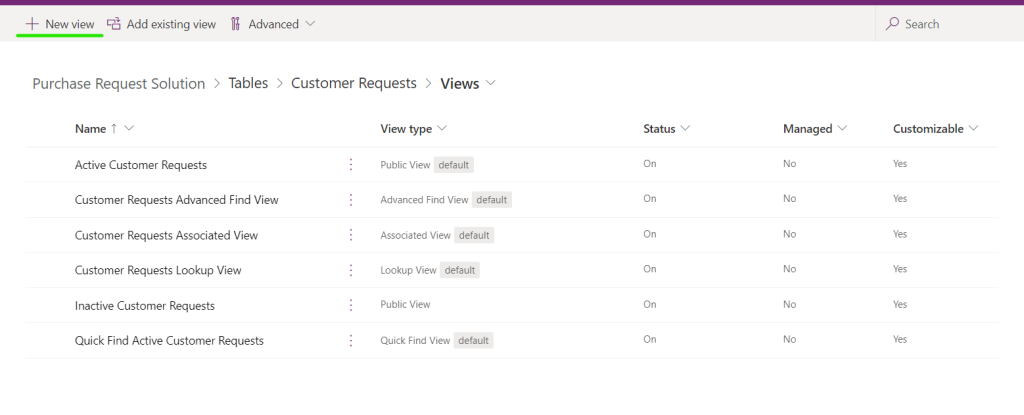
- Give the view a distinct name
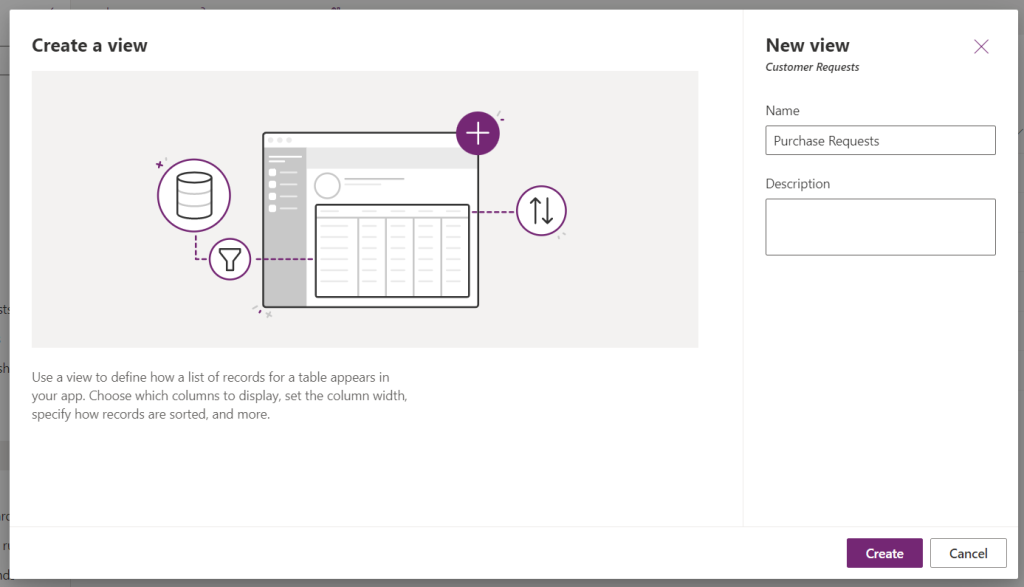
- The table columns can be dragged and dropped from the left hand pane onto the view
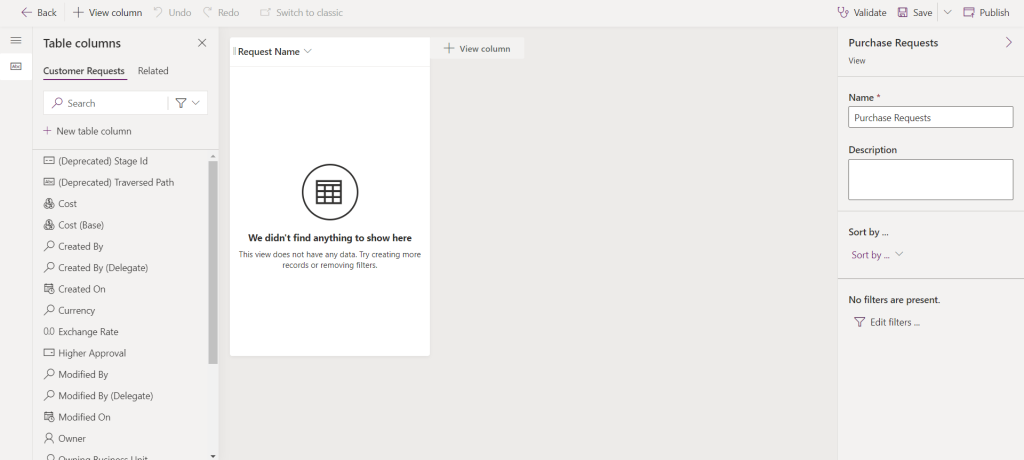
- Each column view can be expanded as needed.
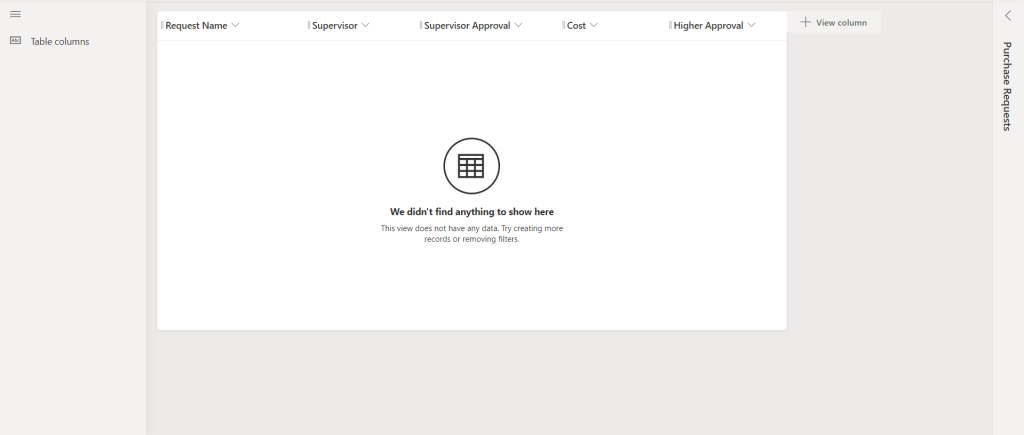
- Multiple sorts can be applied from the left hand pane.
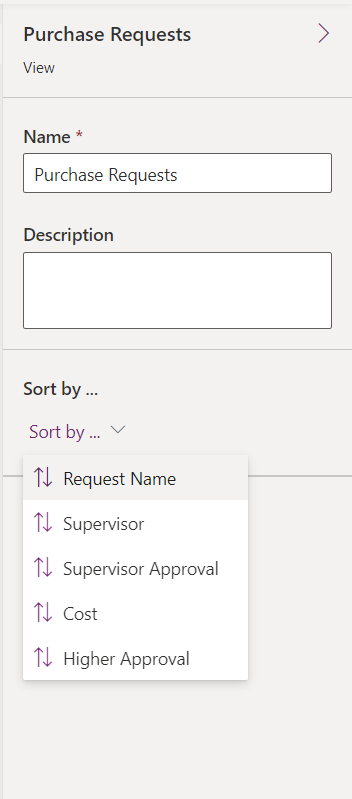
- Filters can be applied as well from the left hand pane.

- Once the view is completed press save and publish
- Back on the views screen set the Purchase Requests view as default