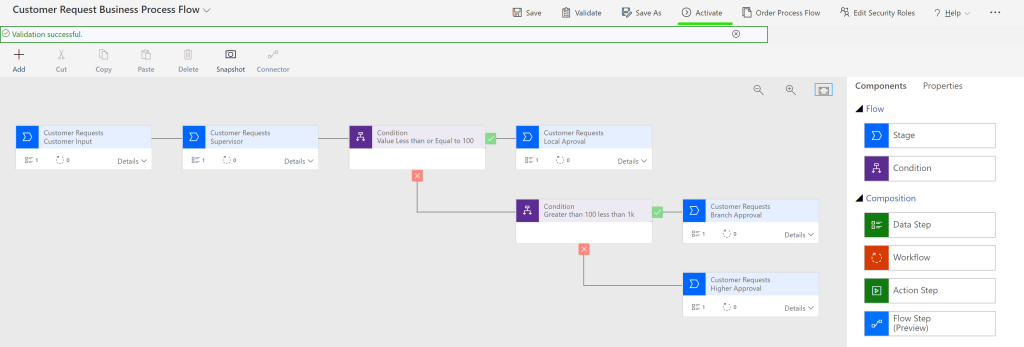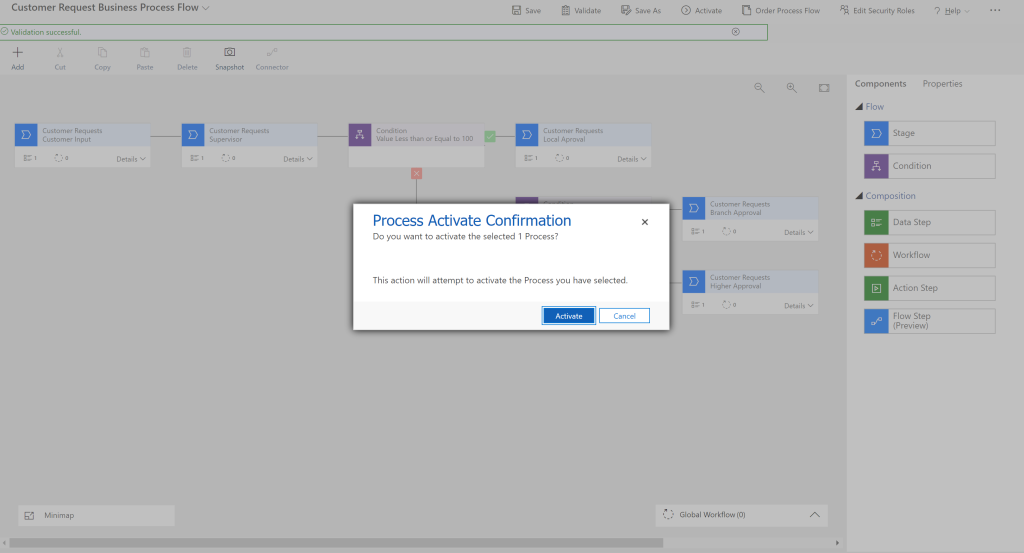2/9/2023
The Why
Model driven apps provide a powerful way to automate business processes, allowing users to integrate data and create workflow processes quickly and easily. Business process flows (BPF) provide an intuitive way to define the steps in a business process and the conditions for the process to move from one step to the next. This allows users to quickly create, deploy and manage their business processes, improving productivity and efficiency. BPFs are an integral part of model driven apps, helping to create and manage business processes, and ensuring that data is accurately tracked and shared with the right users. With BPFs, users can define the steps in a process and the conditions for the process to move forward, providing more control and visibility over the process. This makes for more efficient business processes and fewer errors.
The How
💡 When making edits to any condition or stage you MUST press Apply after each change.
- From the solution Select New, Automate, Process, Business process flow
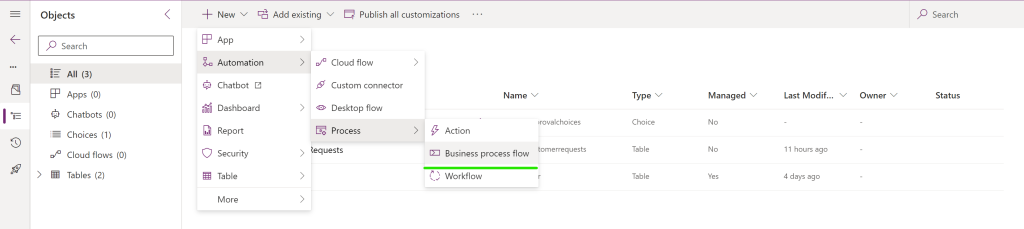
- Enter a good Display Name and select the Customer Requests table. The Name will autofill.
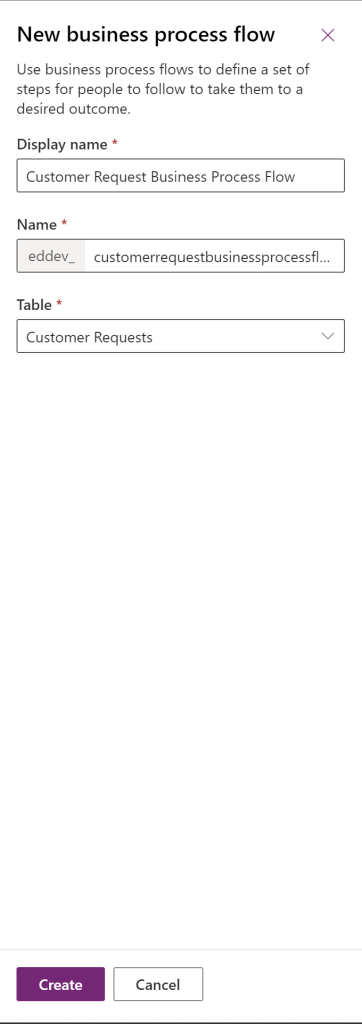
- Using our diagram from the DFD, rename the first Stage to Customer input. Select the Data Step #1 and set the data field to Cost.
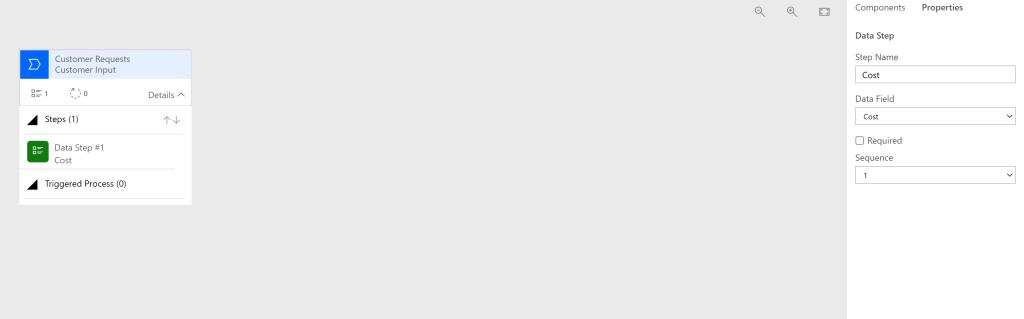
- Put in a new Stage, rename it to Supervisor. Select the Data Step #1 and set the data field to Cost.
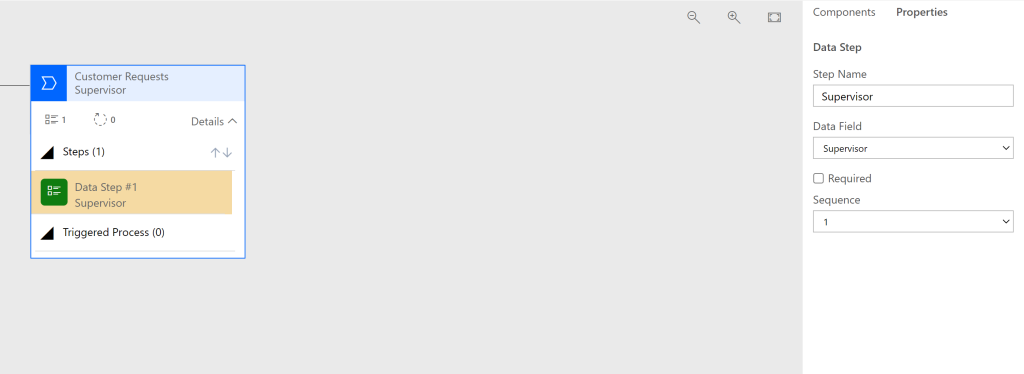
- Add a condition and set the filed to Cost, is less than or equal to 100.
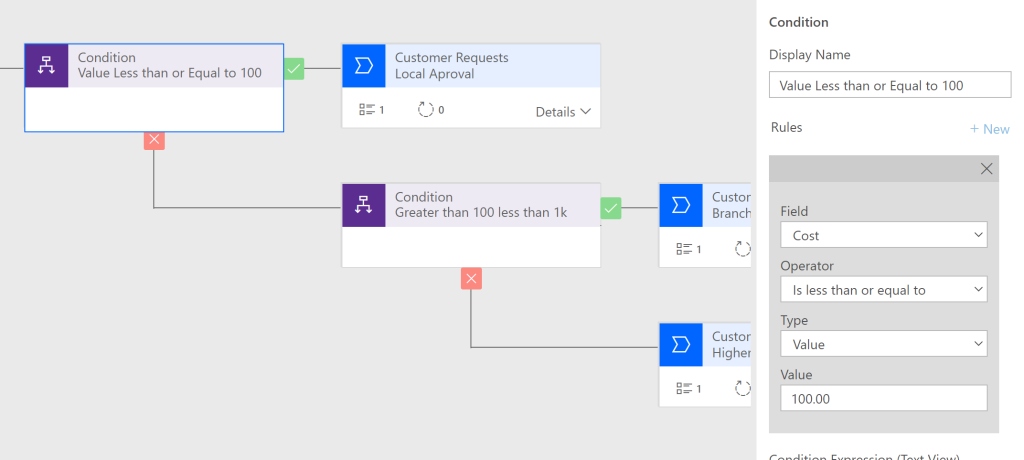
- Add a new stage and call is Local Approve
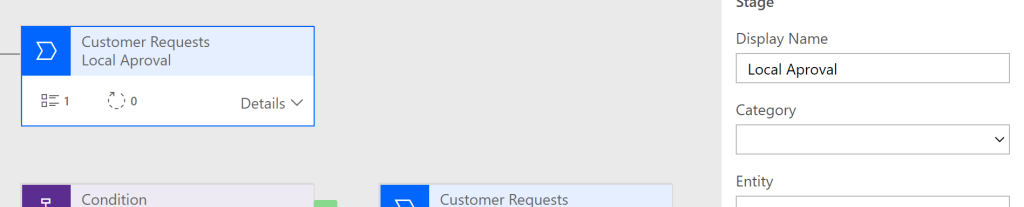
- Add another condition below the first condition and add two rules, the first is greater than 100 and the second less than 1000.
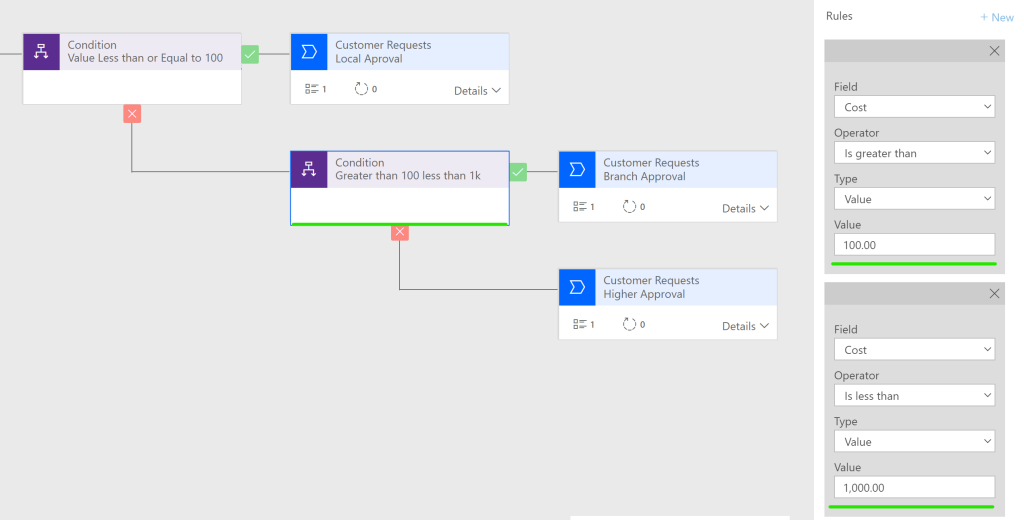
- Add a Stage for the true side and call it Branch Approval
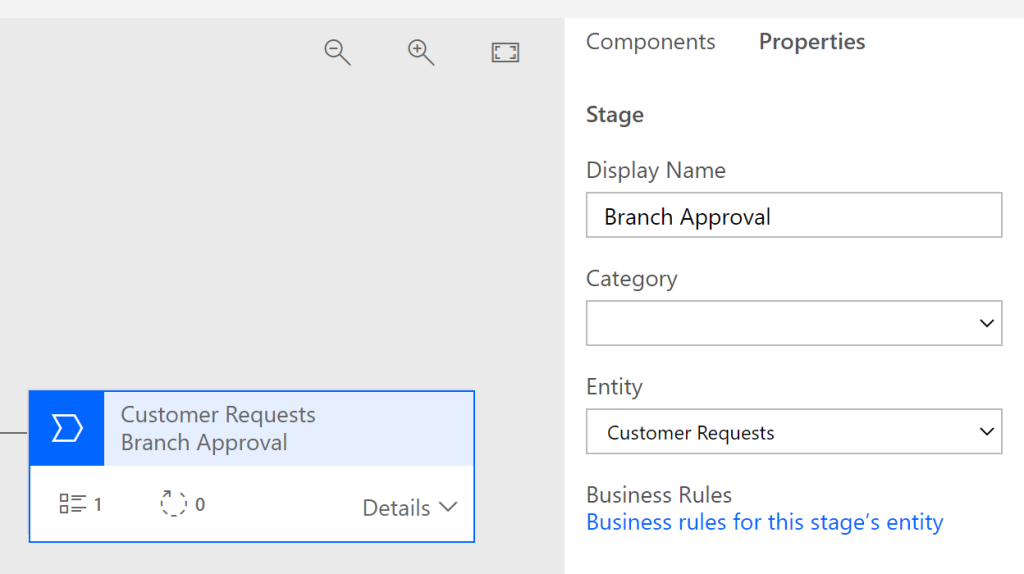
- Add a final Stage and call it Higher approval
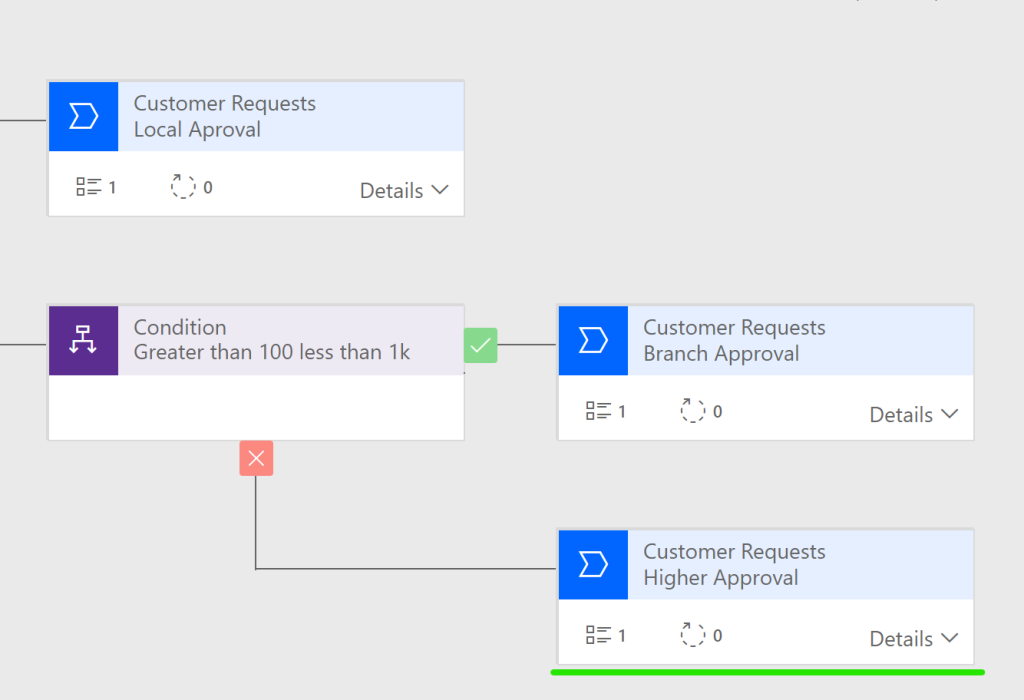
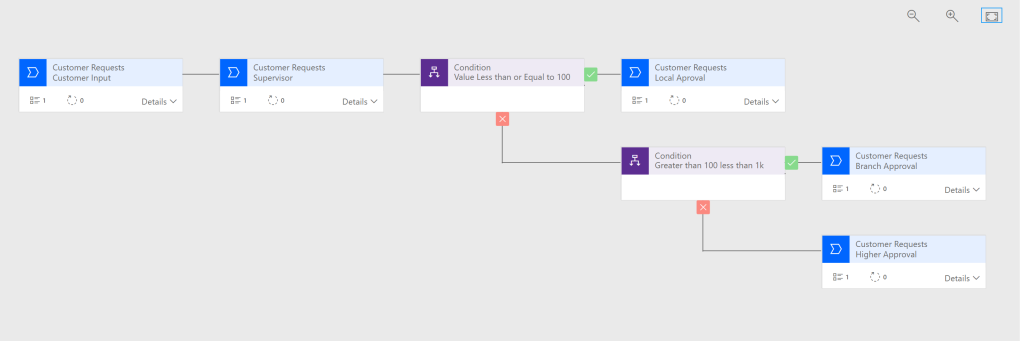
- Press Validate to make sure all the stages and condition are correct. Then press the Activate button. This will make the BPF live.